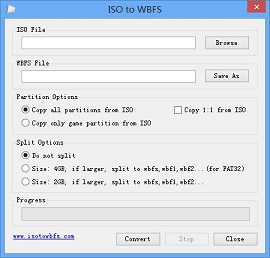ISO to WBFS
Introduction
ISO to WBFS is a free game file converter, it can convert ISO disc image files to WBFS format files. If you are a Wii games user, it would be a very effective tool for you. This game utility is easy to use very much, you can complete file conversion with a few mouse clicks. Just choice an existed ISO file using "Browse" button, then click "Convert" button, that is all.
Download
Free for non-commercial and personal use. Support for Windows operating system (.Net Framework required)
Partition Options
By default, software will copy all partitions from ISO file, if you want only convert game partition, you need choice the second option "Copy only game partition from ISO". In addition, you can set the third option "copy content 1:1 from ISO", when you set this option, the generated WBFS file will be relatively large.
Split Options
By default, software will do not split the generated file. But if your Wii hard drive is FAT32 format, then your WBFS files cannot be larger than 4GB, in this case, you need choice the second option "Size: 4GB", then if the generated file will be larger then 4GB, it will be splitted to wbfs, wbf1, wbf2, wbf3, and etc.. If your Wii hard drive is in NTFS format, you do not need split the file.